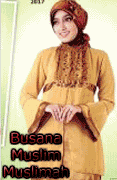[wiDget] Circle Bean
{ Posted on 03.22.00
by oRiD™
}
the others version widget of Mr. Bean..
see here for the otherhttp://www.blogger.com/img/blank.gif
here it is the animation:
You can place this widget on BLOGSPOT, BLOGDETIK, and CYBERMQ by using this code:
or you can use it on your blog in WORDPRESS, MULTIPLY:
just click this link to get the code
default dimension:
width: 300
Height: 300
Please change the width and height appropriate to your web/blog requirement.
I hope you find this useful...
:)

I really want to use this animation..
see here for the otherhttp://www.blogger.com/img/blank.gif
here it is the animation:
You can place this widget on BLOGSPOT, BLOGDETIK, and CYBERMQ by using this code:
or you can use it on your blog in WORDPRESS, MULTIPLY:
just click this link to get the code
default dimension:
width: 300
Height: 300
Please change the width and height appropriate to your web/blog requirement.
I hope you find this useful...
:)

I really want to use this animation..
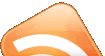








 My default blog is in
My default blog is in