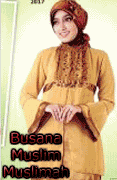[wiDget] dan Screensaver Garuda
{ Posted on 18.37.00
by oRiD™
}
Satu lagi animasi yang saya buat sehubungan dengan semangat memperjuangkan negara INDONESIA.
Widget ini merupakan versi animasi dari Wallpaper Kepak Garuda hasil karya mas Danu.
mudah2n semangat rasa Cinta INDONESIA ini tidak hanya saat ini atau saat pertandingan final tersebut terjadi.. Mudah2n semangat dan rasa Cinta pada INDONESIA ini dapat kita semua tunjukkan dimanapun dan kapan pun..

Selain widget animasi, saya juga buatkan versi screensaver nya, silahkan di unduh disini untuk dapatkan installer screensaver Kepak Sayap Garuda
Ayo Maju INDONESIAku...!!!
Jaya lah INDONESIAku...!!!
here it is the widget animation:
You can place this widget on BLOGSPOT, and CYBERMQ by using this code:
or you can use it on your blog in WORDPRESS, BLOGDETIK, MULTIPLY:
just click this link to get the code
default dimension:
width: 400
Height: 400
Please change the width and height appropriate to your web/blog requirement.
I hope you find this useful...
:)
I really want to use this animation..
Widget ini merupakan versi animasi dari Wallpaper Kepak Garuda hasil karya mas Danu.
mudah2n semangat rasa Cinta INDONESIA ini tidak hanya saat ini atau saat pertandingan final tersebut terjadi.. Mudah2n semangat dan rasa Cinta pada INDONESIA ini dapat kita semua tunjukkan dimanapun dan kapan pun..

Selain widget animasi, saya juga buatkan versi screensaver nya, silahkan di unduh disini untuk dapatkan installer screensaver Kepak Sayap Garuda
Ayo Maju INDONESIAku...!!!
Jaya lah INDONESIAku...!!!
here it is the widget animation:
You can place this widget on BLOGSPOT, and CYBERMQ by using this code:
or you can use it on your blog in WORDPRESS, BLOGDETIK, MULTIPLY:
just click this link to get the code
default dimension:
width: 400
Height: 400
Please change the width and height appropriate to your web/blog requirement.
I hope you find this useful...
:)
I really want to use this animation..
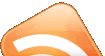







 My default blog is in
My default blog is in